So you’ve decided it’s time to join the world of social media. But with so many different platforms, each with their own special algorithms and directions, it can sometimes be difficult to dive in head first. Sure you want to make an Instagram, or a Twitter, or a LinkedIn (to just name a few), but how?
In this series of articles we’ll be giving you step-by-step guides on how to create the social media platform of your choosing and how to utilize each platform’s specialties to your advantage. This post will cover Twitter, but we'll be creating guides for Instagram, Facebook, and LinkedIn in the near future.
The Basics
Twitter is a mainly text-based social media platform in which users can post short messages that can (but don’t necessarily have to be) accompanied by a link or photo. There’s a slight catch though: the message (called a “tweet”) cannot exceed 280 characters, so make sure your message is succinct!
The Content
Because of Twitter’s format, it’s best to share quick blurbs and updates about relevant news on the platform. Perhaps the tool to best take advantage of when using Twitter is the linking feature. Using this feature, one can link to any number of things, such as: longer pieces of research, if the account has to do with an academic program of any kind; a sign-up form for a specific club’s event or even a campus-wide event; a monthly or weekly calendar of events for any program or club; or anything else a link can prove helpful for.
Always remember, if you’re creating any form of social media for University use (think a program, club, event, or anything associated with the UConn brand in any way), make sure to check with the University Brand Standards here before officially creating an account.
The Logistics
So how do you actually create a Twitter account? Follow these easy steps:
Step 1
You can create an account here on your computer or download the Twitter app onto your phone and follow the steps laid out on the app.
Step 2
Make sure to choose a username that is relevant to you,or the program, event, company, etc that you’re representing. On your profile you can also put a short bio and can include your location and a website link. The best bios are those that are short and sweet, yet hold the reader’s attention with an interesting or funny twist!
*PRO TIP - Include hashtags in your bio! Hashtags are great ways to search for relevant information. For example, if you hashtagged #apple, you would be able to see all other tweets that were also hashtagged #apple. If you’re hoping to connect with companies or programs that are similar to your own, hashtagging key aspects is a great way to begin building these connections. Hashtags aren’t only great for your bio, but for your actual tweets as well. Here is an example of a Twitter profile:

On your profile, you’ll be able to view your username, bio, number of followers and those you’re following, as well as all of the tweets you have posted and/or reposted. Tap the blue icon on the bottom right hand side when you’re ready to make a new tweet!
Step 3
Once you’ve created your account, it’s time to follow other accounts! Make sure to follow accounts that are relevant to the content you’re planning to produce. Again, hashtags can be a great way to find these like-minded accounts. Once you follow some accounts, your feed will look something like this:
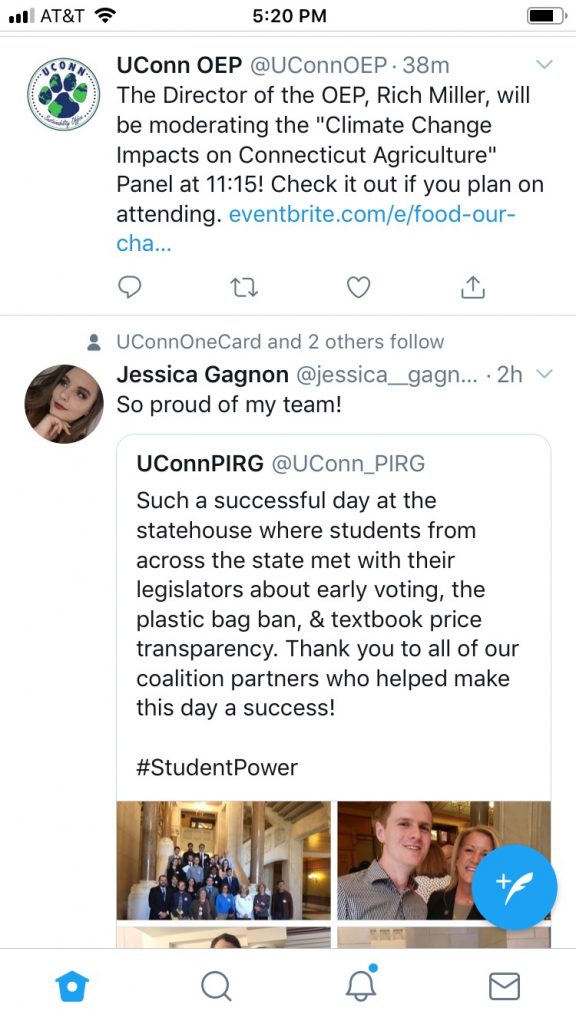
Note the icons on the bottom. The house on the far left, which is highlighted blue, represents your newsfeed. The search icon allows you to search for specific accounts and hashtags, as well as view trending tweets in pertinent categories. The bell icon represents alerts: if someone were to mention you in a tweet or comment, retweet one of your tweets, or like one of your tweets, you’ll get a notification here. Finally, the mailbox icon is where all direct private messages between your account and other accounts will be stored.
Step 4
Start tweeting! Make sure to post things that are relevant to your brand. It’s also always important to think about your content from your audience’s perspective: what do they want to see? It’s also important to stay consistent with your tweets. Try to tweet at least once every 1-2 days to stay relevant, build up a following, and establish an aesthetic for your social media page. Happy tweeting!
