While some may think YouTube is a place to watch funny videos of puppies and laughing babies, you’re partially right. YouTube’s core functionality is actually to allow for social interactions. This means that a whole new social strategy needs to be created and followed by higher education social media managers. Here’s how we took a video platform and made it into the social media channel it’s supposed to be.
Restructuring of Playlists
The best part of YouTube is the flexibility to move, create, and change playlists. Not every video on the channel needs to go into a playlist. On the flip side, depending on your goal, maybe every video belongs in a playlist.
We restructured UConn’s YouTube channel to have six main playlists:
- Welcome to #UConnNation — which has an admissions/prospective student focus
- Science in Seconds — a place for research-based videos to live
- This is UConn — social videos + fun/organic pieces + depicts what it’s like to be a student
- UConn Today — videos created for UConn Today/news stories
- UConn Holiday Cards — an annual video staple, this puts all our holiday videos in one spot
- UConn Huskies — a place for athletic-specific videos
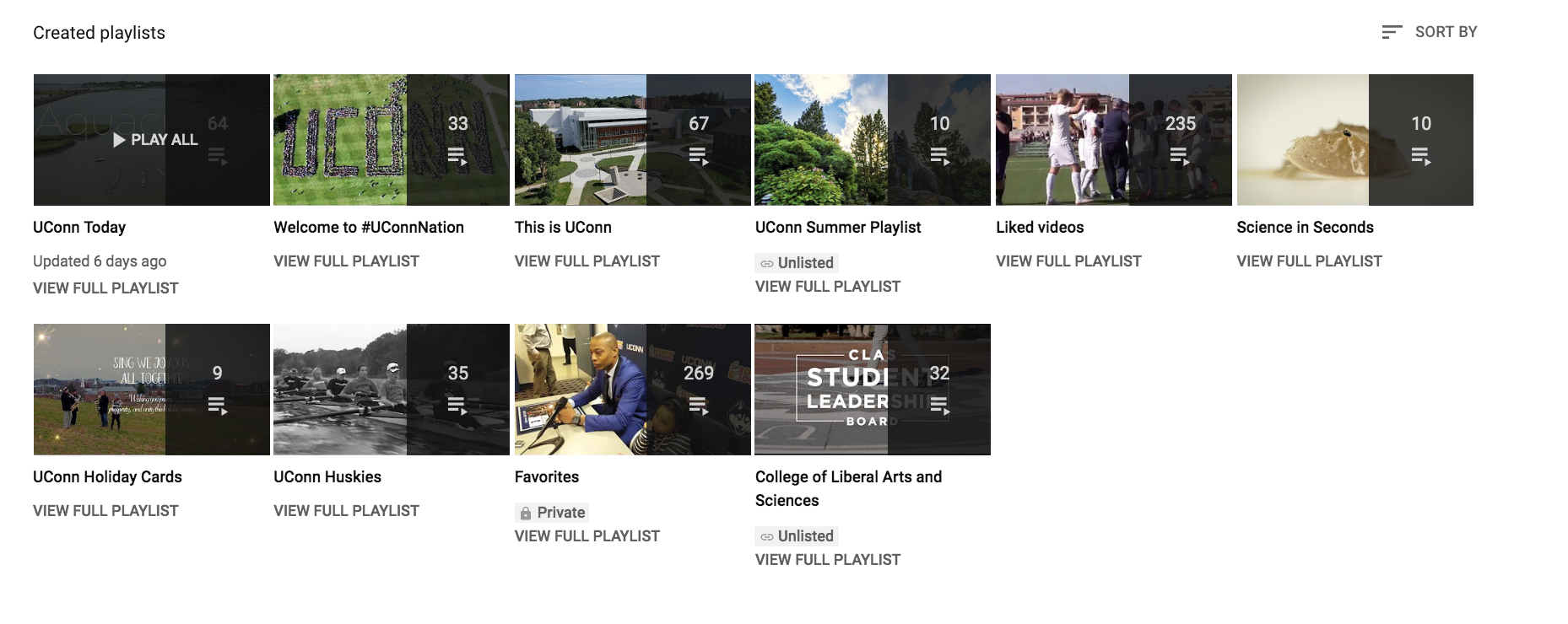
We then went through every video on our YouTube channel to see if videos would naturally fit into one of the newly created playlists. If they did, they were placed accordingly. If they didn’t, they were left off one. This doesn’t mean that those videos are not discoverable, it just makes our playlists more specific and content driven. These new playlists also serve as a reference point when our video team plans their video content each semester. The question asked: Does it fall into one of our playlist buckets?
Nailing the Landing Page Layout
The next step was to reorganize the playlist layout on our channel’s page. People are more likely to watch your playlists if the playlists have an alternate layout pattern. This helps your playlists stand out from one another.
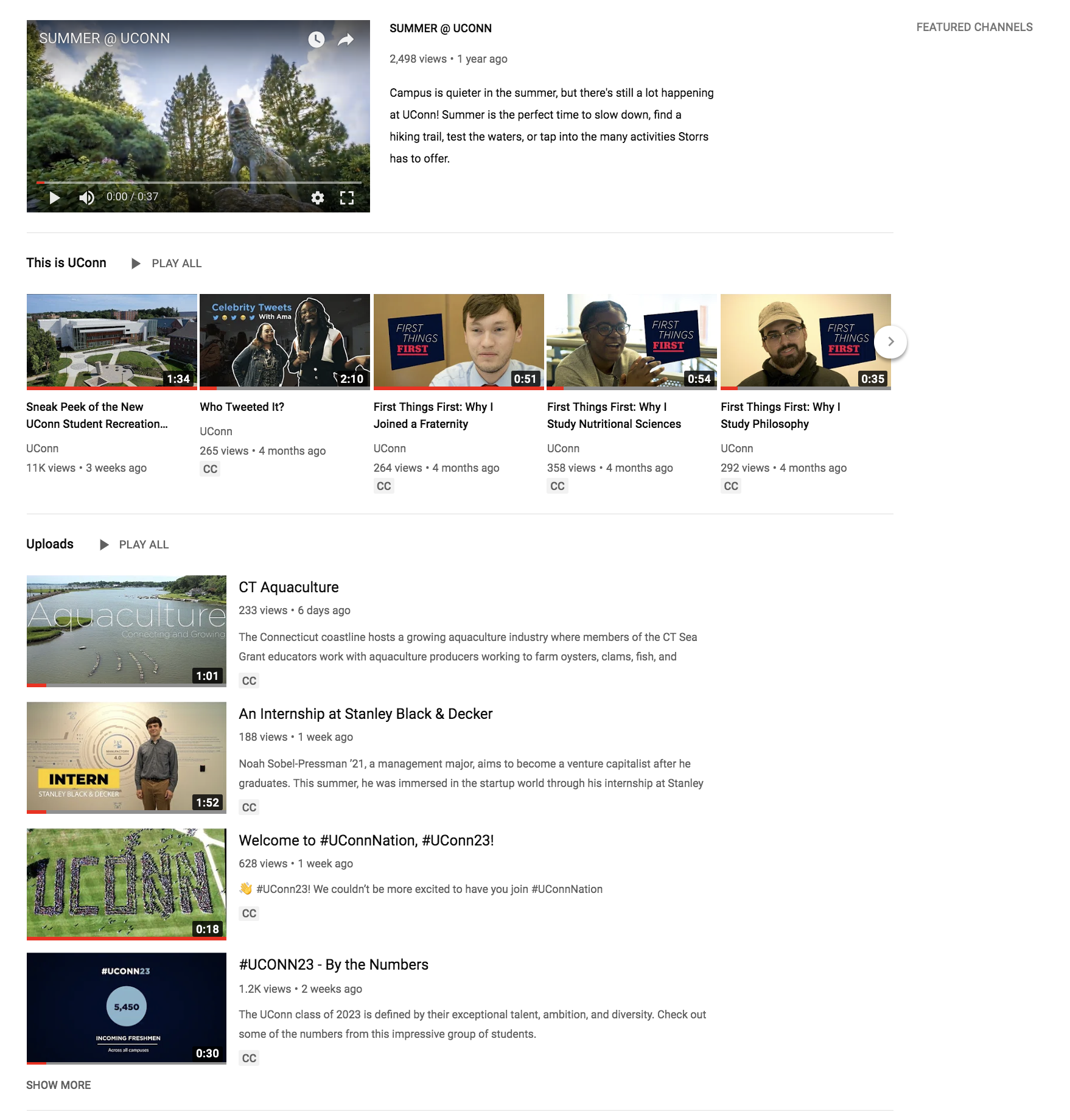
We also developed rotational, evergreen seasonal videos of our campus that we pin to the top of our YouTube page. This gives our viewers a general sense of our campus during each of the four seasons and are some of our most viewed videos.
Video Thumbnails
To no one’s surprise, video thumbnails are huge. YouTube even states: “Thumbnails are usually the first thing viewers see when they find one of your videos.”
The trick is getting your thumbnails to stand out.
We developed 3-4 thumbnail categories to help guide which thumbnail to use for which videos. Those thumbnail categories include: News, Fun, and Institutional (the thumbnails themselves tend to vary, but the styles still remain similar).
Here's a sampling:

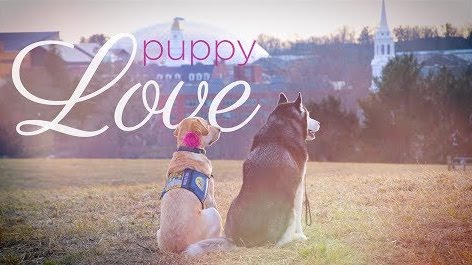
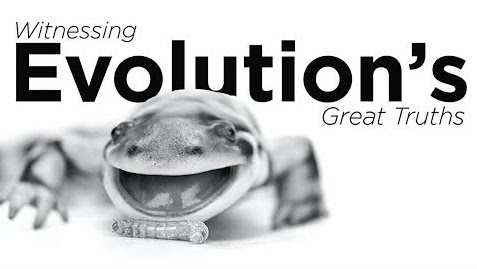
While wanting to remain brand compliant, it’s important to note that blue, orange, green, and yellow colors in thumbnails tend to stand out more against the red, black, and white color scheme of YouTube.
Optimize your SEO
If you want to get the most value out of your videos, they need to be optimized for search. Here are some of the measures we took to make sure our videos are some of the first to pop up in searches.
- Pick the right title: Pick an appealing title containing relevant keywords and one that is relevant to the video topic. Don’t be afraid to use all capital letters or emojis in titles either. They’ll jump out at viewers.
- Add hashtags to your descriptions: Hashtags make your content more searchable. Hashtags in the title and description will be hyperlinked so users can click on the hashtags used to see related videos. And don’t forget to brush up on YouTube’s hashtagging rules.
- Tap into YouTube cards: Cards are designed to complement videos and enhance the user experience. Cards are used to direct viewers to your website or whatever the CTA might be.
The Golden Rule
Not all videos need to be public. It’s okay to keep videos unlisted. Unlisted videos can still be viewed by people who have the video link, but it won’t appear in searchers or on your channel.
Now head over to our YouTube channel and subscribe!
