Whether social media is your creative outlet or a part of your job, it is always evolving with new trends emerging. We created a list of nine must-have social media apps for creating worthy content for your viewers. Get your App Store open on your phone because you'll want to download these apps right away.

With its user-friendly capabilities—while also producing brilliantly beautiful videos—this app is perfect for compiling video, photo, and audio content. For vamping up that business page you have been procrastinating, or for personal use on any platform, you will be wanting to make the switch from iMovie to Spark Video. It is almost no surprise this was named the App Store Editors’ Choice as the #1 Best New App.

Canva is the ultimate graphic design app that has more to offer than some may realize. This free app allows users to create just about anything. You can choose to either start from scratch or choose from thousands of templates to customize. From animated Instagram stories to LinkedIn banners to YouTube intros—you name it, they have it. Is your phone screen too small to create your perfect infographic? No problem. Visit their website to create your designs from the comfort of your desktop screen.

One of the most appealing features about Premiere Rush is it's “all-in-one” capabilities. You can capture high-quality videos, edit those clips immediately, and then share on your connected social media platforms all without leaving the app. You can also seamlessly continue your work across all of your devices whether you are on your phone, laptop, or desktop. Now that’s convenient.
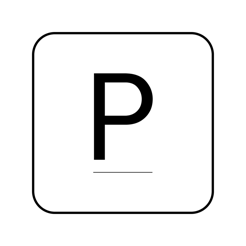
Want to storyboard out your posts before the public sees it? Planoly helps users visualize how they wish to see their content come together. By easily dragging photos, you can see in real time what will be most visually appealing. The app also has additional features including the ability to track and manage comments and scheduling of content to ensure you get the highest engagement on your posts.
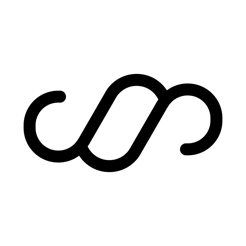
When creating saved highlight stories on Instagram, your first saved photo of the series is automatically set as the cover for the highlight. Since this is not always aesthetically pleasing, StoryArt gives you an alternative. This app takes the most popular themes of users’ highlights and pre-makes icons such as music, food, travel, and more to utilize for your account. The app also offers many different trendy Instagram story templates you can use for any photographs you would like to share with your audience.

Thanks to Google, Snapseed is one of the best professional editing tools on the market. From lens blurring to fixing skewed lines to bringing out fine details, this app will help you create that picture-perfect photograph for social. It even comes with tutorial cards about photography and also helps first-time users navigate all the features the app has to offer.

Sharing videos on any of your social media platforms? Keep accessibility in mind! Clipomatic turns all dialogue into live captions and is available in 40 languages. You can customize fonts, filters, and the caption itself if the speech recognition setting is not completely accurate. With social media at its prime, it is important to start becoming aware of how best to be accessible to all Instagram video viewers.

With the continued rise of Instagram celebrities, bloggers, and influencers, have you ever wondered how they get such a cohesive looking Instagram page? They use what are called “Presets”. Presets are Lightroom’s way of saving pre-made photo adjustments, so you can reapply it to future photos you want to post. This allows Instagram profiles to have a preconfigured aesthetic. You can either make your own or buy presets online and upload them within the app. Not feeling the “preset” vibe? This app works great for normal editing too!

Not photoshop savvy? Say hello to your new favorite app. We’ve all had those almost perfect Instagram-worthy photos, but there’s just something off with the photo’s background. Well, with the touch of the handy eraser tool, this app can detect the portion of the photo you want to be rid of and make it seem as if it was never there!
